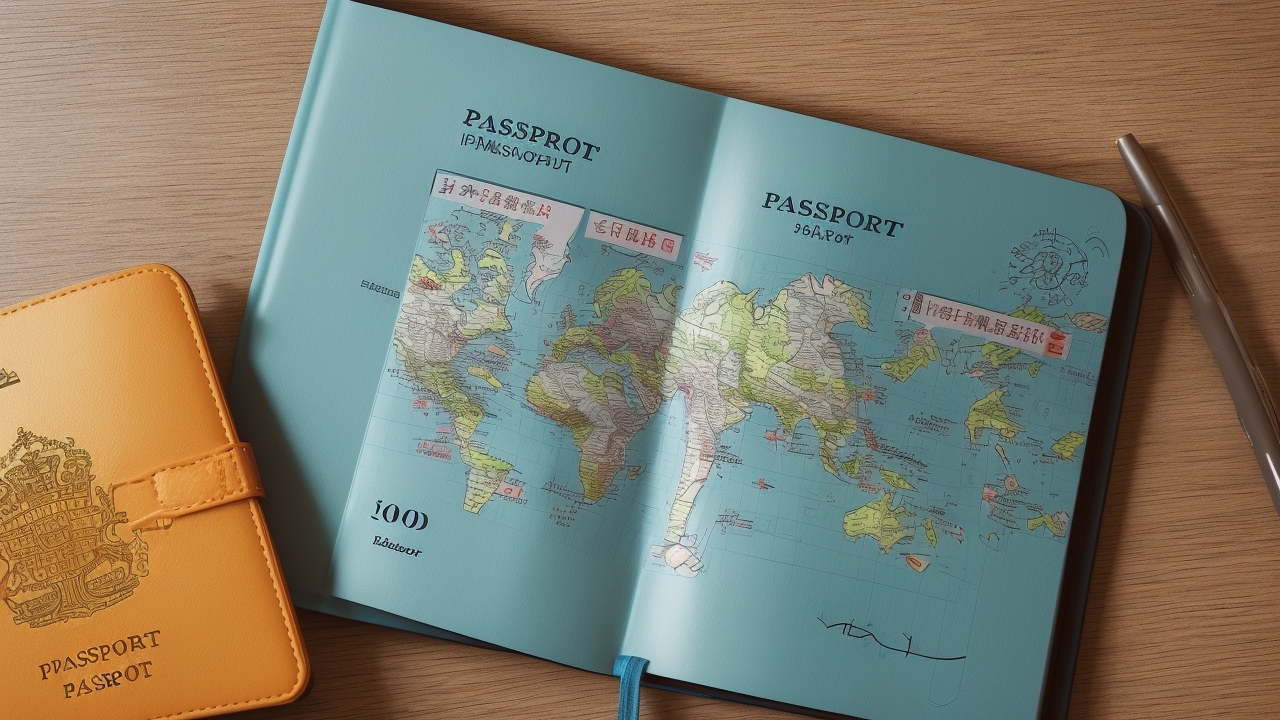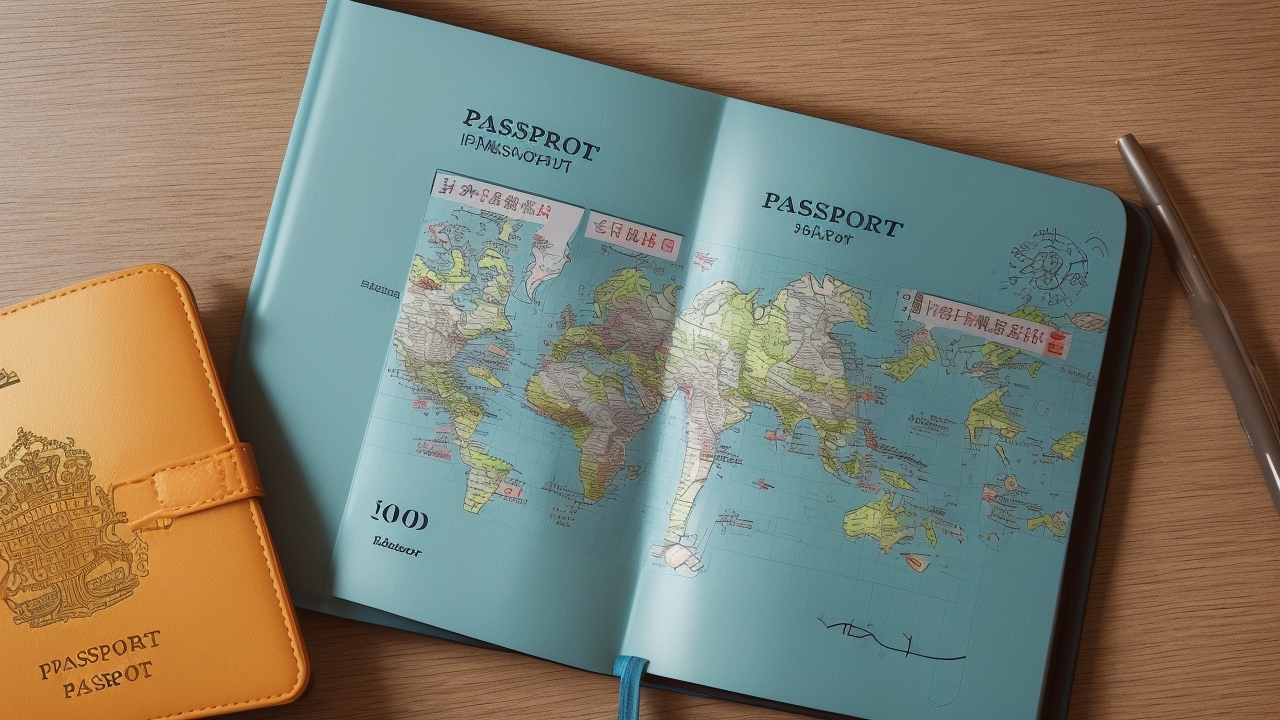traductor de inglés a español con cámara
The blog discusses the best camera translator apps that enable instant English to Spanish translations by simply pointing your camera at text. It explores the technology behind camera translation, which combines optical character recognition with machine translation to offer real-time visual translations. The blog compares top apps like Google Translate, known for its user-friendly interface and offline functionality, and Microsoft Translator, which excels in maintaining text formatting. It also highlights key features to consider, such as translation speed and offline use, and offers tips for improving translation results. Understanding these tools is essential for travelers, students, and professionals to bridge language gaps effectively. Additionally, although not directly related, the blog briefly mentions challenges associated with “cartoon lips” and their translation.
Table of Contents
- Understanding Camera Translation
- Top Translation Apps Compared
- Key Features to Look For
- Tips for Better Results
- Common Challenges
- People Also Ask
Understanding Camera Translation
Camera translation technology has transformed how we interpret text in real-time. These applications allow users to point their phone camera at Spanish text and instantly see the English translation overlaid on their screen. This immediate visual translation helps travelers, students, and professionals communicate more effectively across language barriers.
The technology combines optical character recognition (OCR) with machine translation to process text within images. Modern apps can handle various fonts, angles, and lighting conditions while delivering translations with increasing accuracy.
Top Translation Apps Compared
Several excellent options exist for translating between English and Spanish using your camera:
Google Translate remains the most popular choice, offering free camera translation with offline capabilities. The interface is straightforward, and translations appear directly over the original text.
Microsoft Translator provides smooth real-time translation with high accuracy for business documents and formal text. It excels at maintaining formatting in the translated output.
Key Features to Look For
When selecting a camera translation app, consider these essential capabilities:
- Real-time translation speed
- Offline functionality
- Text recognition accuracy
- Multiple language support
- Image saving options
The ability to translate without an internet connection is particularly valuable when traveling. Additionally, look for apps that can handle handwritten text and maintain the original formatting.
Tips for Better Results
To maximize translation accuracy:
Hold your device steady and ensure good lighting conditions. Position the text parallel to the camera lens when possible. Clean your camera lens regularly for optimal clarity.
Consider the context of what you’re translating. Technical or specialized content may require different apps than casual conversation or menu translation.
Common Challenges
While camera translation apps are powerful tools, they may struggle with certain situations. Handwritten text can be challenging to recognize accurately. Very small text or unusual fonts might need multiple attempts for successful translation.
Environmental factors like poor lighting or reflective surfaces can impact results. Some apps also have limitations with vertical text or text embedded in complex images.
People Also Ask
What is the most accurate camera translator app?
Google Translate typically offers the most reliable results for English to Spanish camera translation, especially for common phrases and everyday text. Its large language database and regular updates help maintain high accuracy.
Can I translate text without an internet connection?
Many modern translation apps offer offline capabilities for basic English-Spanish translation. Download language packs beforehand to ensure functionality without internet access.
How much do camera translation apps cost?
While many apps offer free basic features, premium versions with advanced capabilities may require payment. Google Translate and Microsoft Translator provide comprehensive free options for most users.