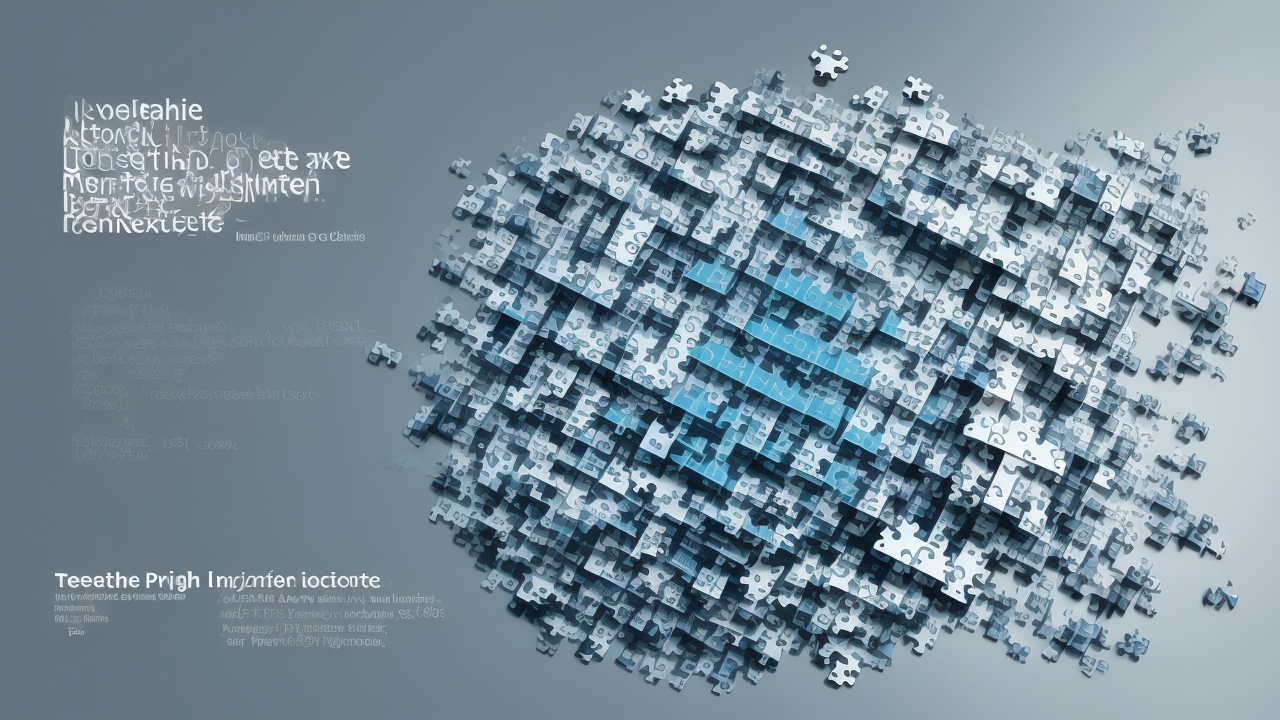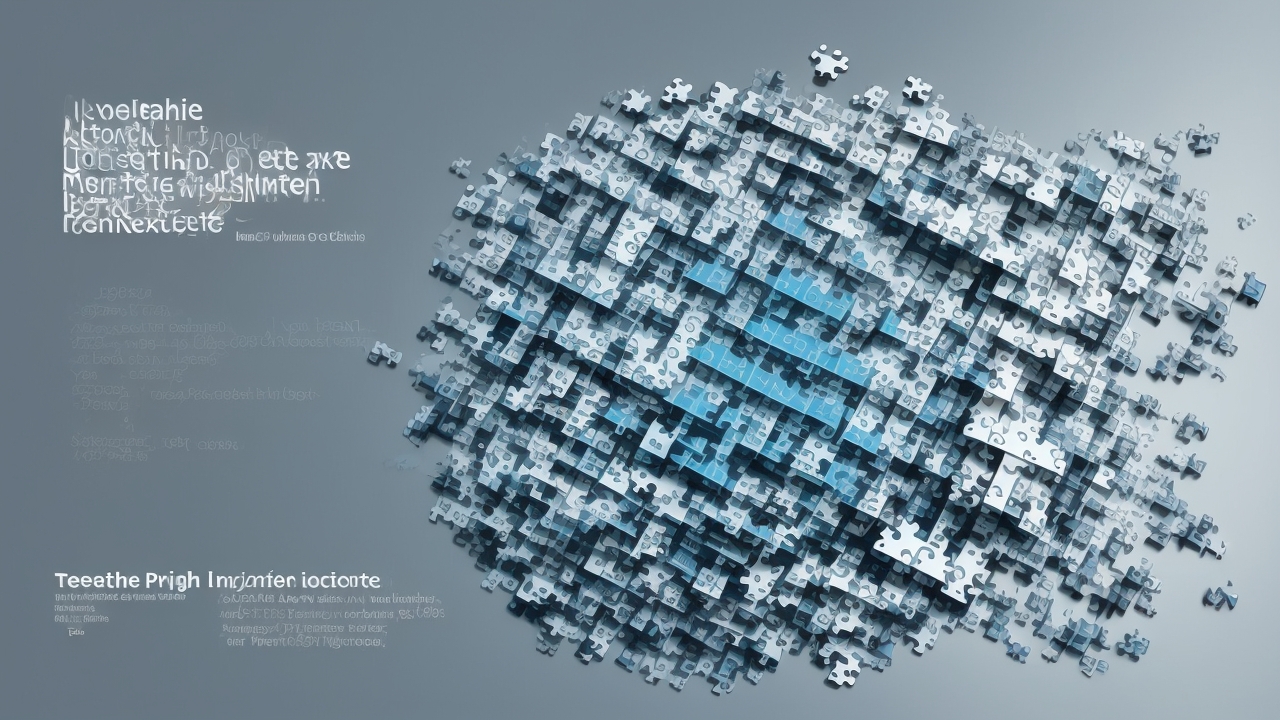boolean search on linkedin tips
The blog focuses on mastering Boolean search techniques on LinkedIn, essential for enhancing the precision of search results to identify candidate profiles and business opportunities. By exploring the basics of Boolean operators such as AND, OR, and NOT, it guides users in creating complex search strings tailored to specific industries. The blog addresses common mistakes and offers advanced tips, such as using wildcards and combining filters to improve search effectiveness. Additionally, it highlights the application of Boolean search in LinkedIn’s Sales Navigator, expanding search capabilities. This is particularly relevant for professionals seeking efficient methods to navigate LinkedIn’s vast network using Boolean search on LinkedIn.
# Mastering Boolean Search on LinkedIn: Advanced Techniques for Precise Results **Table of Contents:** – [Understanding Boolean Search Basics](#basics) – [Essential Boolean Operators](#operators) – [Creating Complex Search Strings](#complex) – [Industry-Specific Search Examples](#examples) – [Common Boolean Search Mistakes](#mistakes) – [Advanced Boolean Tips](#tips) – [Boolean Search in Sales Navigator](#sales-nav) – [Frequently Asked Questions](#faq) ## Understanding Boolean Search Basics {#basics} Boolean search on linkedin combines specific operators to refine search results. When properly implemented, it helps identify precise candidate profiles and business opportunities. The fundamental concept involves using operators like AND, OR, and NOT to create targeted searches. [What does 1st 2nd 3rd mean on linkedin](https://stefhan.ai/what-does-1st-2nd-3rd-mean-on-linkedin/) connection degrees directly impact boolean search effectiveness. Understanding these connection levels enhances search precision. ## Essential Boolean Operators {#operators} The core boolean operators transform basic searches into powerful filtering tools: – AND: Requires both terms to appear – OR: Includes results with either term – NOT: Excludes specific terms – Quotation marks: Searches exact phrases – Parentheses: Groups search terms ## Creating Complex Search Strings {#complex} Combining multiple operators creates sophisticated search strings. For example: “marketing manager” AND (B2B OR SaaS) NOT intern [Linkedin scraper guide explained](https://stefhan.ai/linkedin-scraper-guide-explained/) demonstrates how boolean search integrates with other LinkedIn tools. ## Industry-Specific Search Examples {#examples} Different industries require tailored boolean strings: Technology: (developer OR engineer) AND (python OR javascript) AND “5+ years experience” Sales: “sales director” AND (SaaS OR “software as a service”) AND “remote” ## Common Boolean Search Mistakes {#mistakes} Several common errors limit search effectiveness: – Forgetting quotation marks around phrases – Incorrect operator placement – Missing parentheses in complex strings – Overlooking spelling variations ## Advanced Boolean Tips {#tips} Take searches to the next level with these techniques: – Use wildcards for spelling variations – Combine location and industry filters – Layer multiple parentheses for complex logic – Test and refine strings systematically ## Boolean Search in Sales Navigator {#sales-nav} Sales Navigator expands boolean capabilities through: – Additional search filters – Saved search templates – Advanced company targeting – Lead list generation [Sales navigator pricing explained](https://stefhan.ai/sales-navigator-pricing-guide/) provides details on accessing advanced boolean features. ## People also ask about boolean search on linkedin {#faq} **How does boolean search improve LinkedIn prospecting?** Boolean search enhances prospecting by creating precise search strings that target specific skills, titles, and industries. This precision reduces time spent reviewing irrelevant profiles. **What are the most effective boolean operators for recruitment?** The most effective operators include AND for combining requirements, OR for alternatives, and NOT for exclusions. Quotation marks ensure exact phrase matches. **Can boolean search be automated on LinkedIn?** Boolean search automation requires careful implementation within LinkedIn’s terms of service. Third-party tools can enhance but not replace manual boolean strategies.
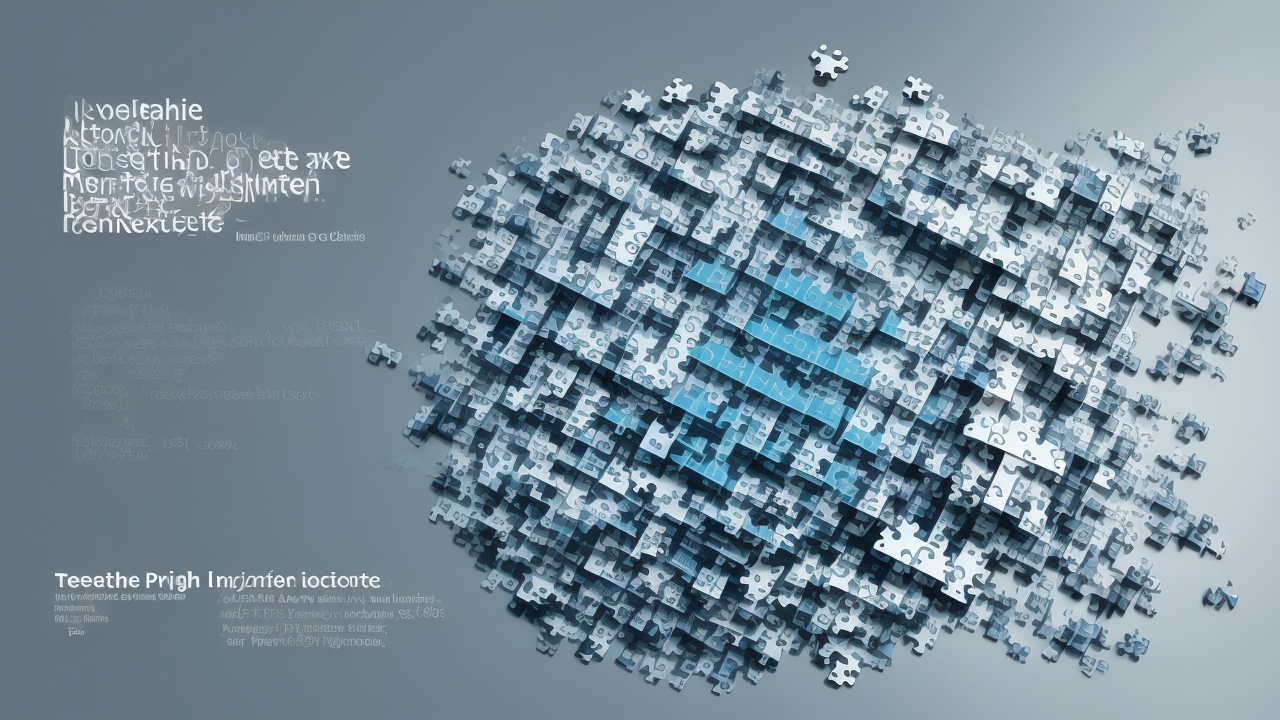
# Mastering Boolean Search on LinkedIn: Advanced Techniques for Precise Results **Table of Contents:** – [Understanding Boolean Search Basics](#basics) – [Essential Boolean Operators](#operators) – [Creating Complex Search Strings](#complex) – [Industry-Specific Search Examples](#examples) – [Common Boolean Search Mistakes](#mistakes) – [Advanced Boolean Tips](#tips) – [Boolean Search in Sales Navigator](#sales-nav) – [Frequently Asked Questions](#faq) ## Understanding Boolean Search Basics {#basics} Boolean search on linkedin combines specific operators to refine search results. When properly implemented, it helps identify precise candidate profiles and business opportunities. The fundamental concept involves using operators like AND, OR, and NOT to create targeted searches. [What does 1st 2nd 3rd mean on linkedin](https://stefhan.ai/what-does-1st-2nd-3rd-mean-on-linkedin/) connection degrees directly impact boolean search effectiveness. Understanding these connection levels enhances search precision. ## Essential Boolean Operators {#operators} The core boolean operators transform basic searches into powerful filtering tools: – AND: Requires both terms to appear – OR: Includes results with either term – NOT: Excludes specific terms – Quotation marks: Searches exact phrases – Parentheses: Groups search terms ## Creating Complex Search Strings {#complex} Combining multiple operators creates sophisticated search strings. For example: “marketing manager” AND (B2B OR SaaS) NOT intern [Linkedin scraper guide explained](https://stefhan.ai/linkedin-scraper-guide-explained/) demonstrates how boolean search integrates with other LinkedIn tools. ## Industry-Specific Search Examples {#examples} Different industries require tailored boolean strings: Technology: (developer OR engineer) AND (python OR javascript) AND “5+ years experience” Sales: “sales director” AND (SaaS OR “software as a service”) AND “remote” ## Common Boolean Search Mistakes {#mistakes} Several common errors limit search effectiveness: – Forgetting quotation marks around phrases – Incorrect operator placement – Missing parentheses in complex strings – Overlooking spelling variations ## Advanced Boolean Tips {#tips} Take searches to the next level with these techniques: – Use wildcards for spelling variations – Combine location and industry filters – Layer multiple parentheses for complex logic – Test and refine strings systematically ## Boolean Search in Sales Navigator {#sales-nav} Sales Navigator expands boolean capabilities through: – Additional search filters – Saved search templates – Advanced company targeting – Lead list generation [Sales navigator pricing explained](https://stefhan.ai/sales-navigator-pricing-guide/) provides details on accessing advanced boolean features. ## People also ask about boolean search on linkedin {#faq} **How does boolean search improve LinkedIn prospecting?** Boolean search enhances prospecting by creating precise search strings that target specific skills, titles, and industries. This precision reduces time spent reviewing irrelevant profiles. **What are the most effective boolean operators for recruitment?** The most effective operators include AND for combining requirements, OR for alternatives, and NOT for exclusions. Quotation marks ensure exact phrase matches. **Can boolean search be automated on LinkedIn?** Boolean search automation requires careful implementation within LinkedIn’s terms of service. Third-party tools can enhance but not replace manual boolean strategies.